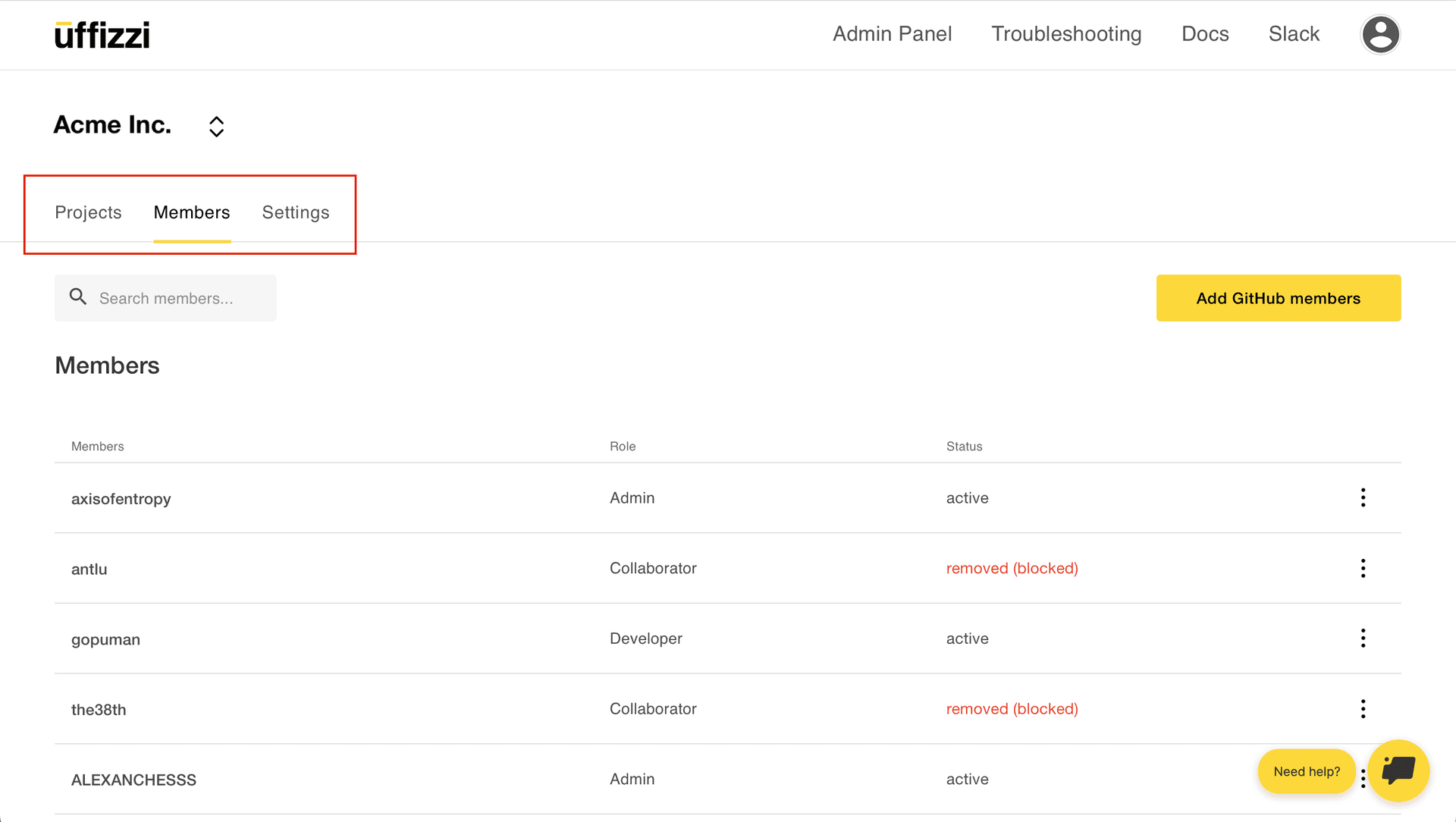Using Uffizzi from the Dashboard
The Uffizzi Cloud Dashboard provides a web-based user interface for managing your Uffizzi Cloud account. The Uffizzi Cloud Dashboard is available at https://app.uffizzi.com (opens in a new tab).
From the dashboard, you can create and manage environments, teams, and project settings, as well as, managing your account settings and billing information.
Create a New Cluster
Create a new Uffizzi Cluster from the dashboard by clicking the New Cluster button on the Environments page. You can choose your cluster's Kubernetes version and name, else default values will be provided.
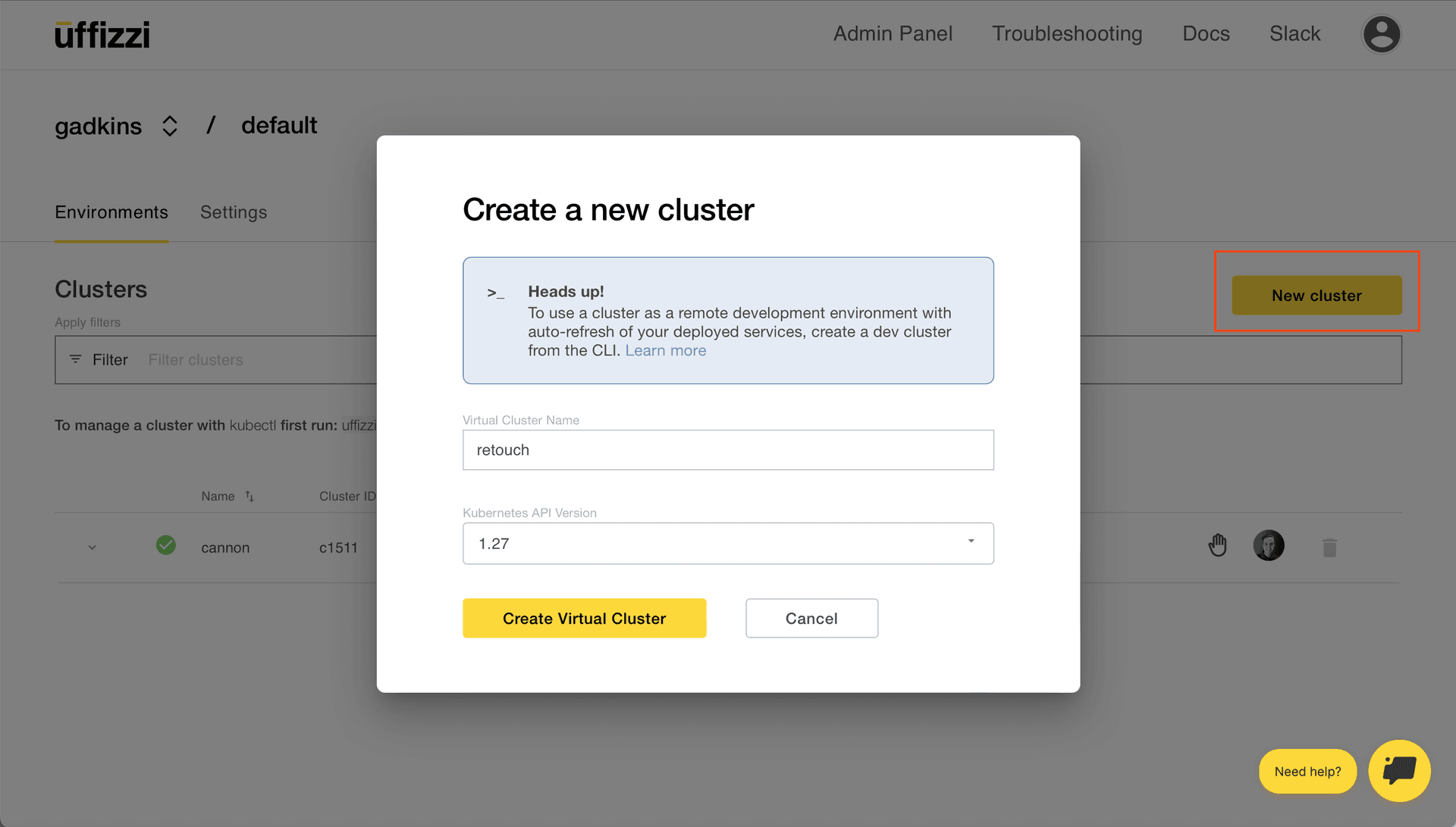
View Cluster Details
To view cluster details simply click on the cluster dropdown button. Here you should be able to see the cluster's ingress address.
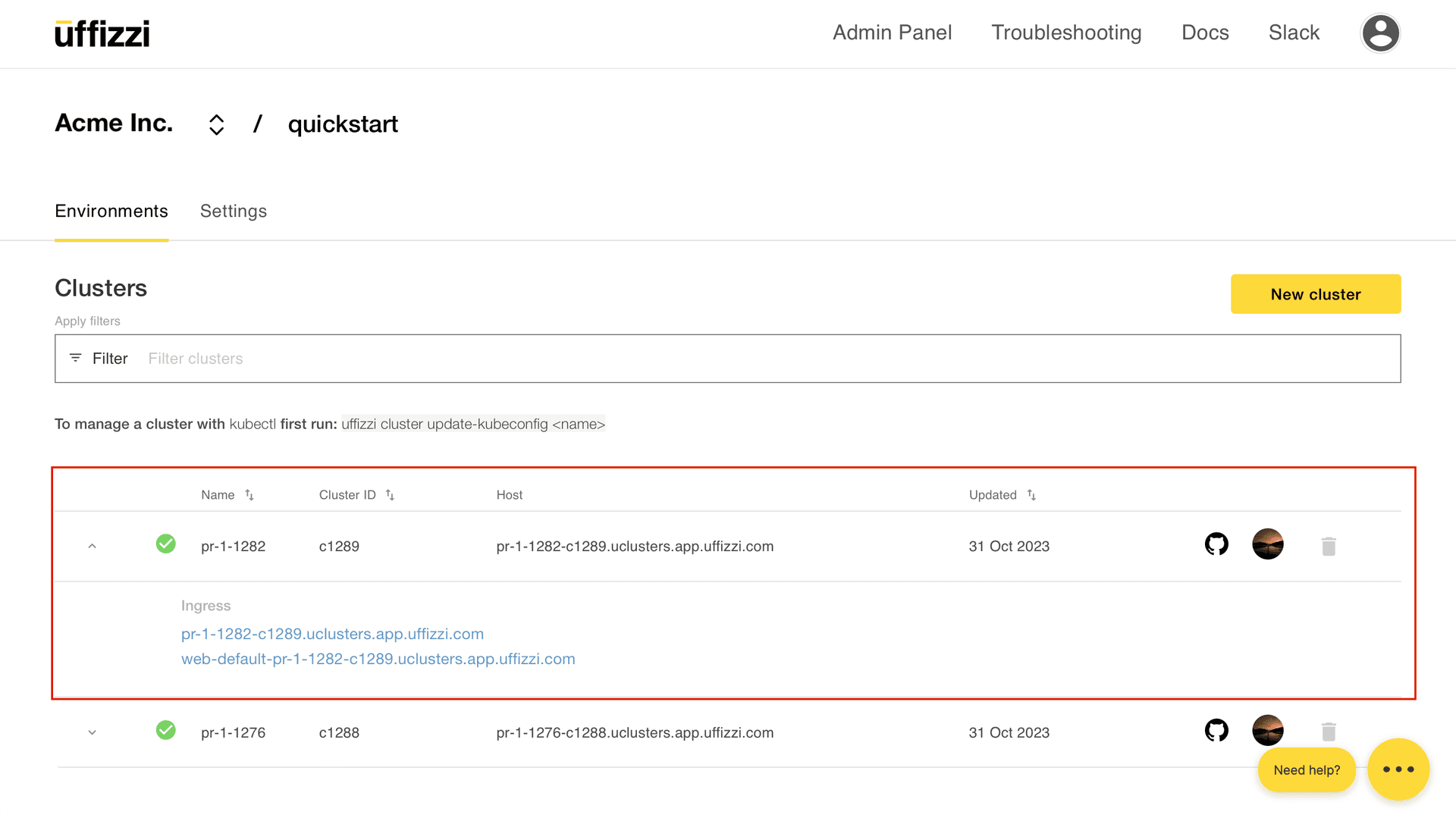
Manage Project and Team Settings
Projects and team settings can be managed through the Projects and Members pages.
You can set the role of each member of your team, as well as, manage each of the team members statuses as you can see in the screenshot below.